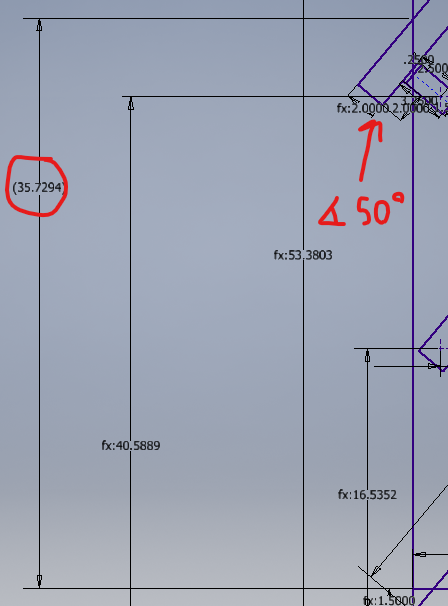I am making a parameter defined sketch that can be changed by editing a few values. When i was doing some math i created a driven dimension to make sure that i was getting the correct value.
For some reason the driven dimension creates an error in my sketch despite never being referenced in any calculations.
Here I have a dimension that is supposed to be 35 in at all angles(currently 30degrees).
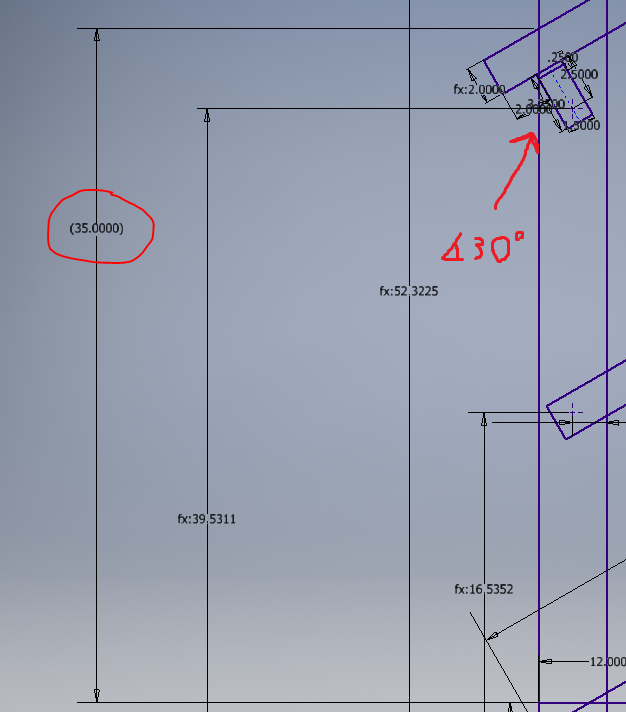
If i change the angle it has a small error.
But if i delete the driven dimension and put it back it no longer has any error.
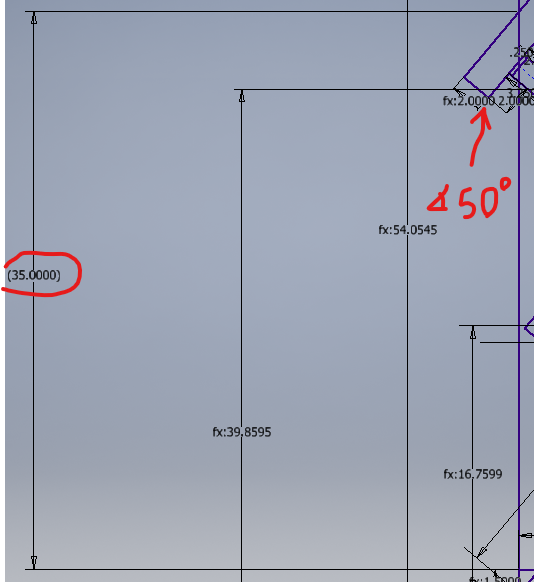
I don't know why this is happening and now i don't know if i can trust driven dimensions as references. Does anyone know why this is happening and if its something i can fix without deleting and recreating dimensions every time i make a change?