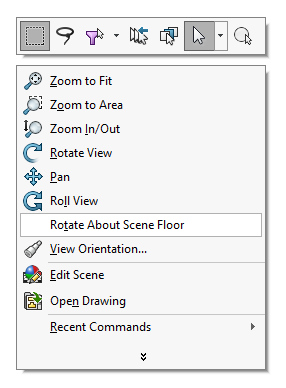I have been out of SolidWorks CAD modeling for some time. Recently started getting into some more intense CAD modeling in SolidWorks 2021 and noticed that the mouse controls have changed. I tried some internet searching, but I evidently don't know the right keywords.
The old system would allow you to view the model from any angle in 3D space. You could click the center mouse wheel and rotate the mouse clockwise or counter clockwise to index the model. It was a bit non-intuitive to starting out, but powerful for getting the exact view you wanted. This is the best video I found and it was in 2019. Notice how as he rotates the mouse clockwise the model also rotates. https://youtu.be/FTQZBDIv6gs?t=52
Currently in 2021, the model always returns to the upright position and this ability to rotate the model to any angle has been removed (at least in the default settings). I put together this youtube video real quick of the navigation issue I am having: https://youtu.be/wmfQ4pdB-j8
Is there some setting I need to turn off/on? Is there some new and improved way to view models from any angle in space that supersedes the old method?