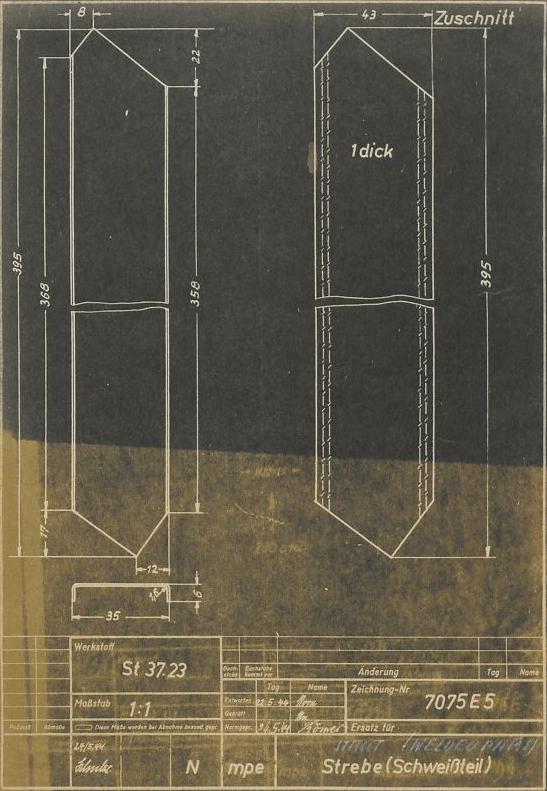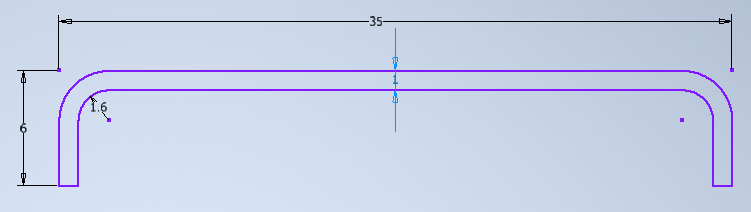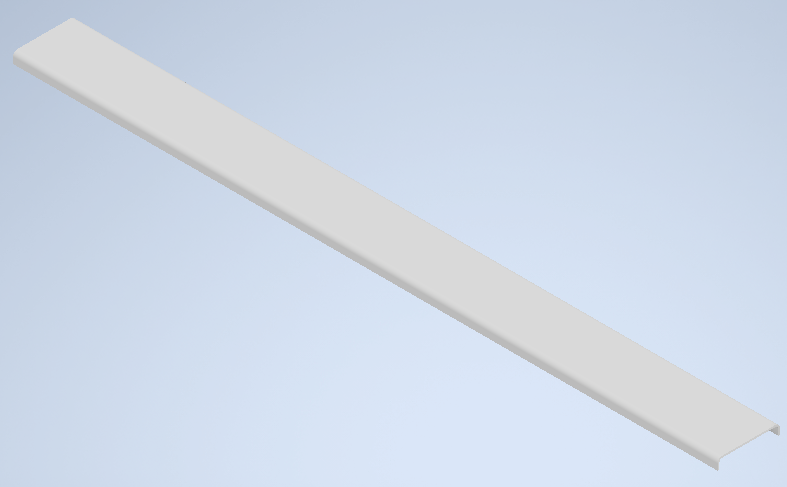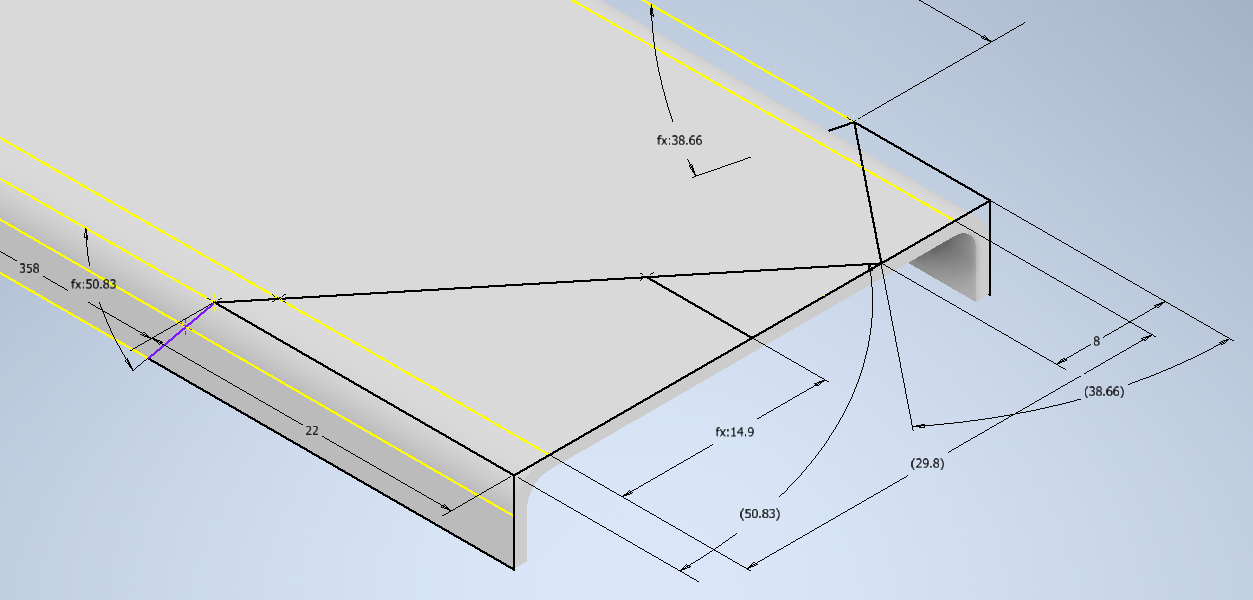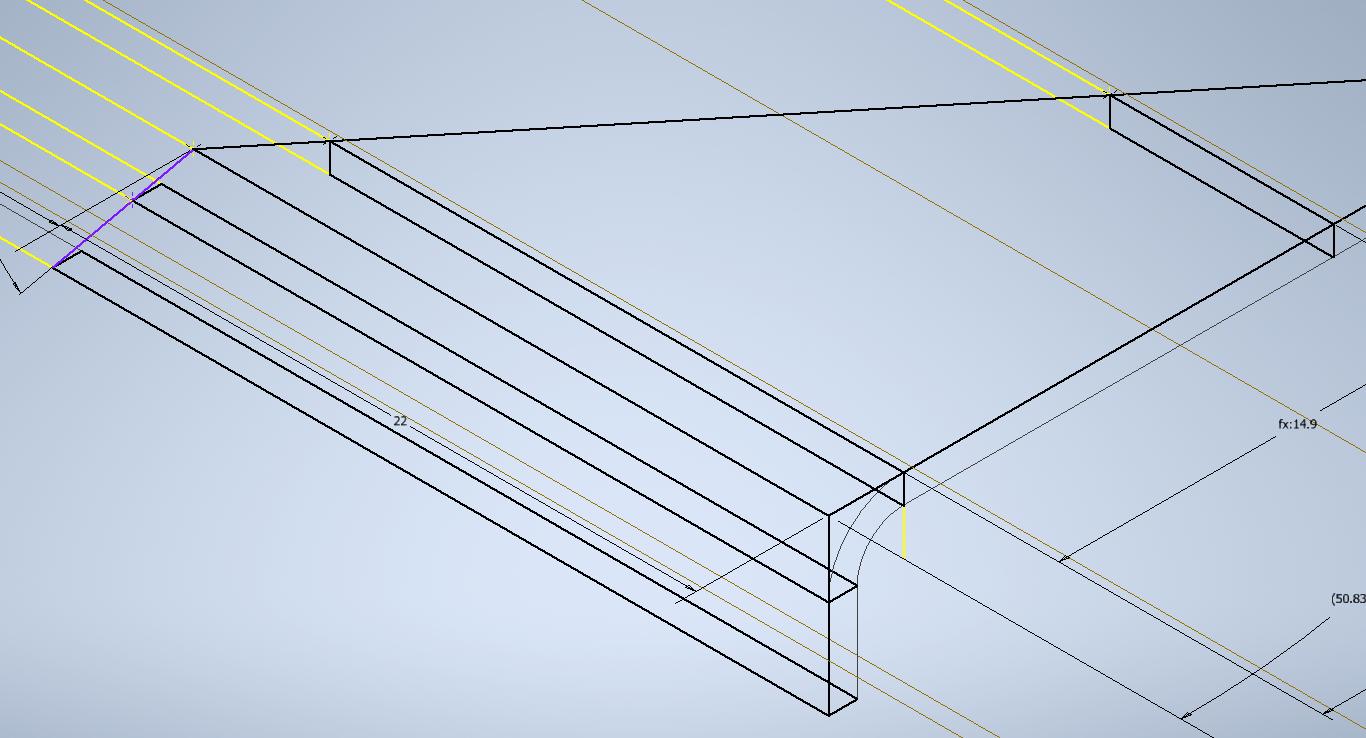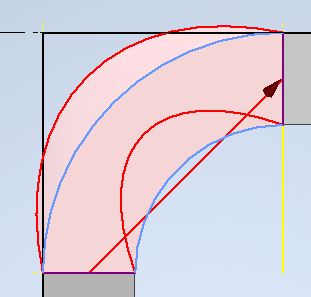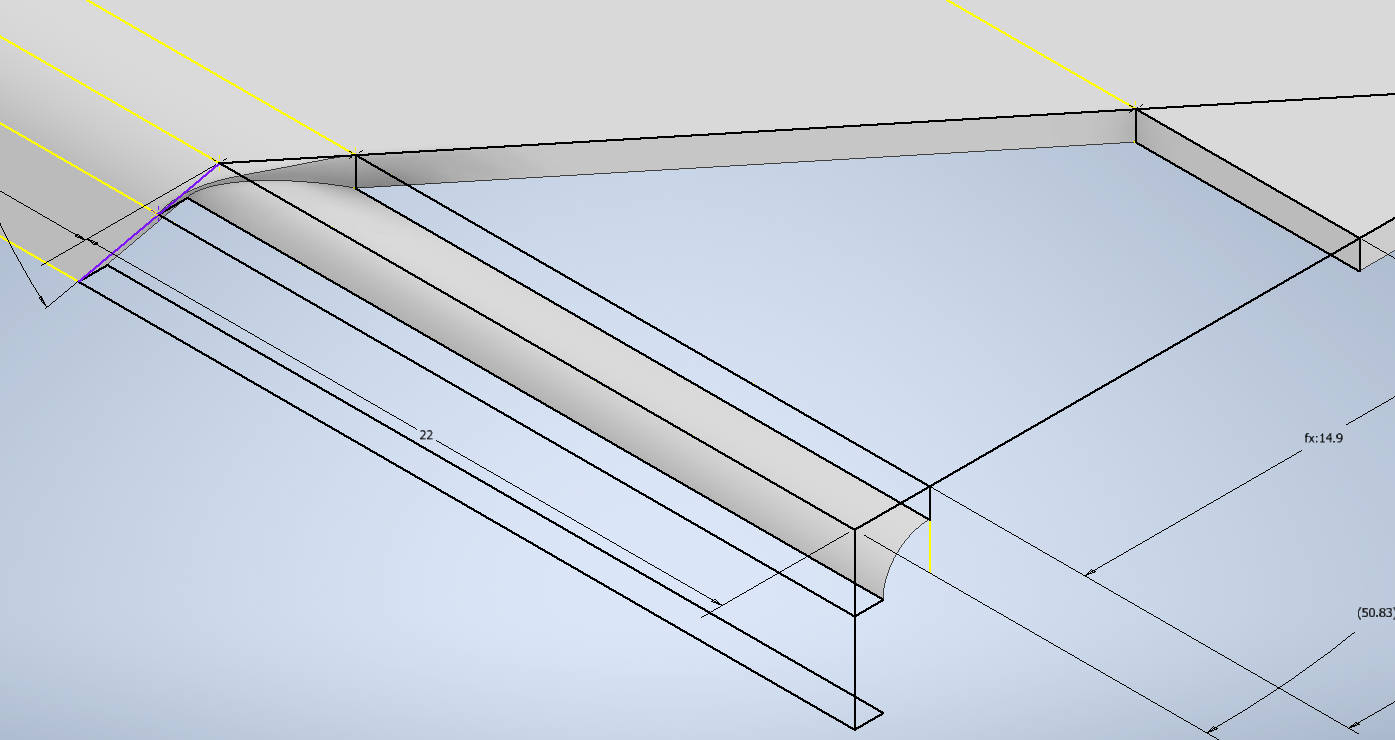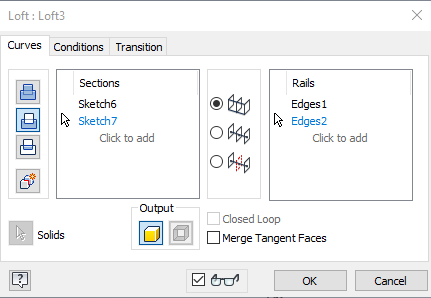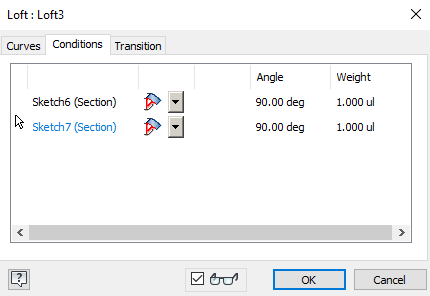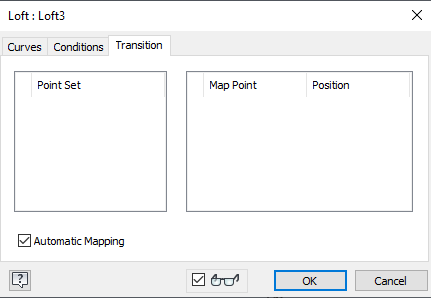I am working in Inventor LT 2021 which means I do not have access to the sheet metal tool. Which would have been great as the example I am working on is sheet metal. The example drawing I am working with is located here. I am assuming the part on the left is the cut from the sheet metal with those interesting -/- markings being the limits of fold line? According to google translate "Zuschnitt" is "Cutting"
I started out by creating the end view and then extruding it the full length of the object.
I then sketched on the top surface the angle cuts with the thought of extruding and deleting the small triangles. I then sketched the continuation of the angled cut on the face of the short legs.
This is when I realized that the second extrusion would lead to an "ugly" transition to the cut from the first extrusion. The face/plane of the cut should twist as the sheet metal was folded.
I attempted to work around this with loft. I drew 4 sections the area of the material to be removed at the base of the leg, then just before the curve for the fold line, then just after the fold line, then again mid way across the piece.
in my first attempt I simply picked the 4 areas in order and things did not go well. The loft buldged in ways really not desired. I attempted to add tangency to the start and end pieces, but that failed. I then tried doing 3 separate subtractions lofts. I had a 2 out of 3 success rate.
I basically lofted the 2 sections before and after the bend successfully, but the loft through the bend did not work. I even added rails which were the end edges of the original piece as it went around the corner. I do not know how to get the right corner rail lines at the cut corner.
The above is an end view of the loft with the red lines being generated at the cut end and the blue lines being the rails at the other end. The difference between the two inside curves results in left over material as seen below.
The setting in loft were as follows:
How can I make this piece have a smoother transition within the limitations of inventor light 2021 (ie. no sheet metal tools)