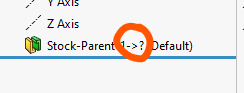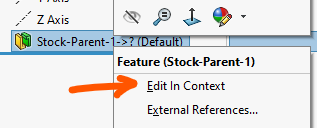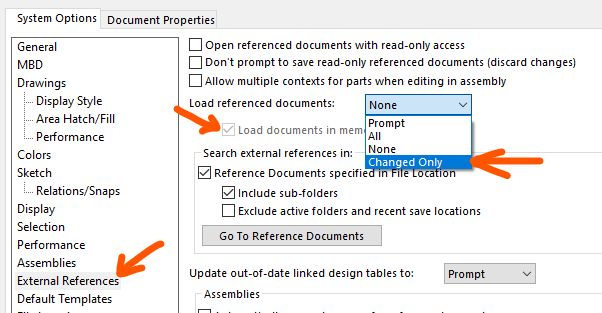I have a main file. I use a split feature to break it into two parts and save them as separate files.
My goal is to change some dimensions in main file and the children files (the split files) getting updated automatically without opening these.
I have tried the following:
- Solidworks Task Scheduler. (Update files, Update associated files) but didn't work.
- Macros.
What did I do in macro?
I noticed that if I edited the split command and just clicked on the green tick without making any changes, then Solidworks updated the split files automatically. So I recorded a macro for this, cleaned it up, changed to get intellisense (that SldWorks.SldWorks magic) but it didn't update the split files when I executed it.
I am attaching the sldprt files and the macro. PS: I am also open to altogether new approach to achieve my objective.
https://drive.google.com/drive/folders/1DxmbctkrmwwZngUBBpwivN0MCoTUBIzi?usp=sharing