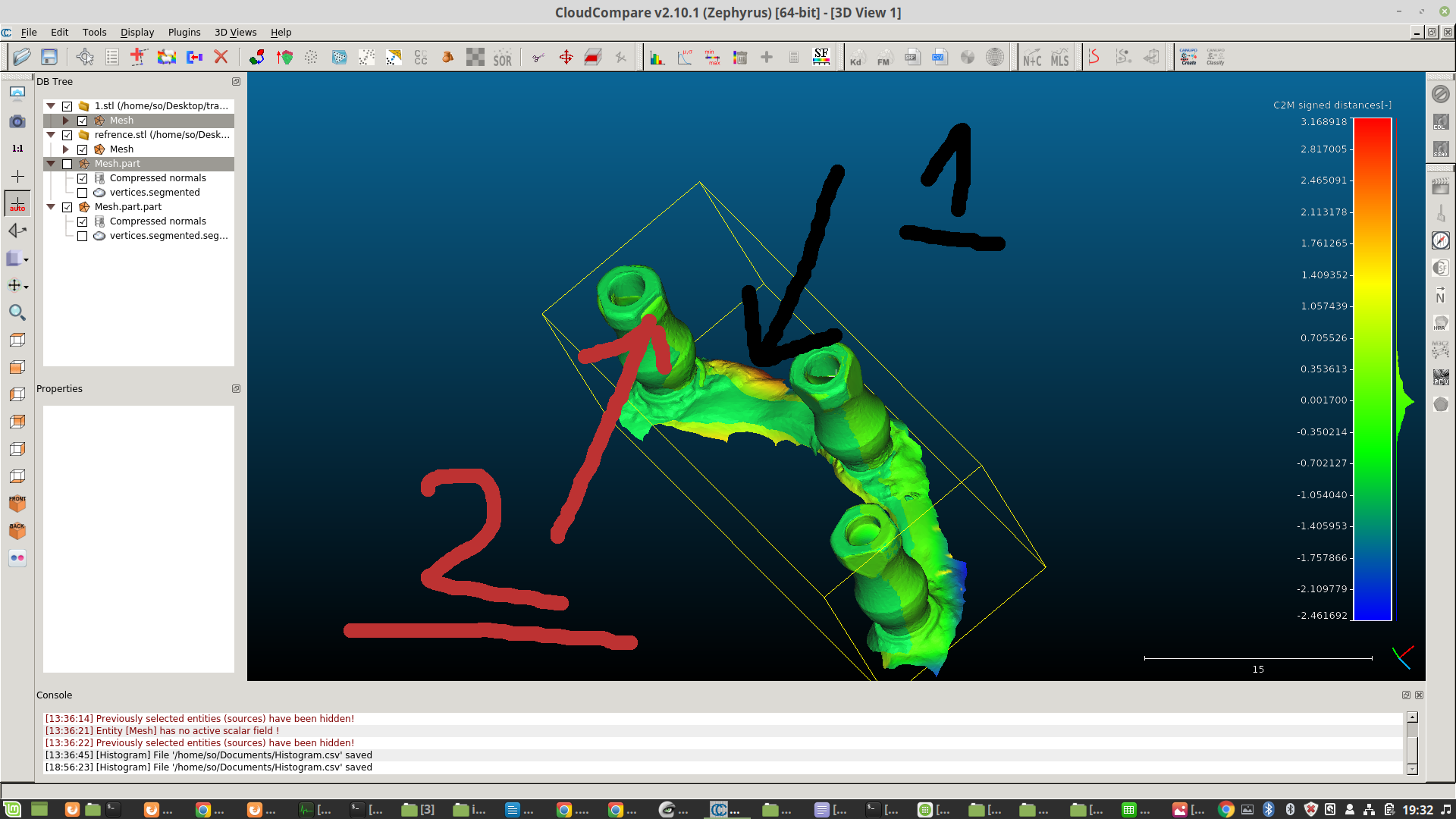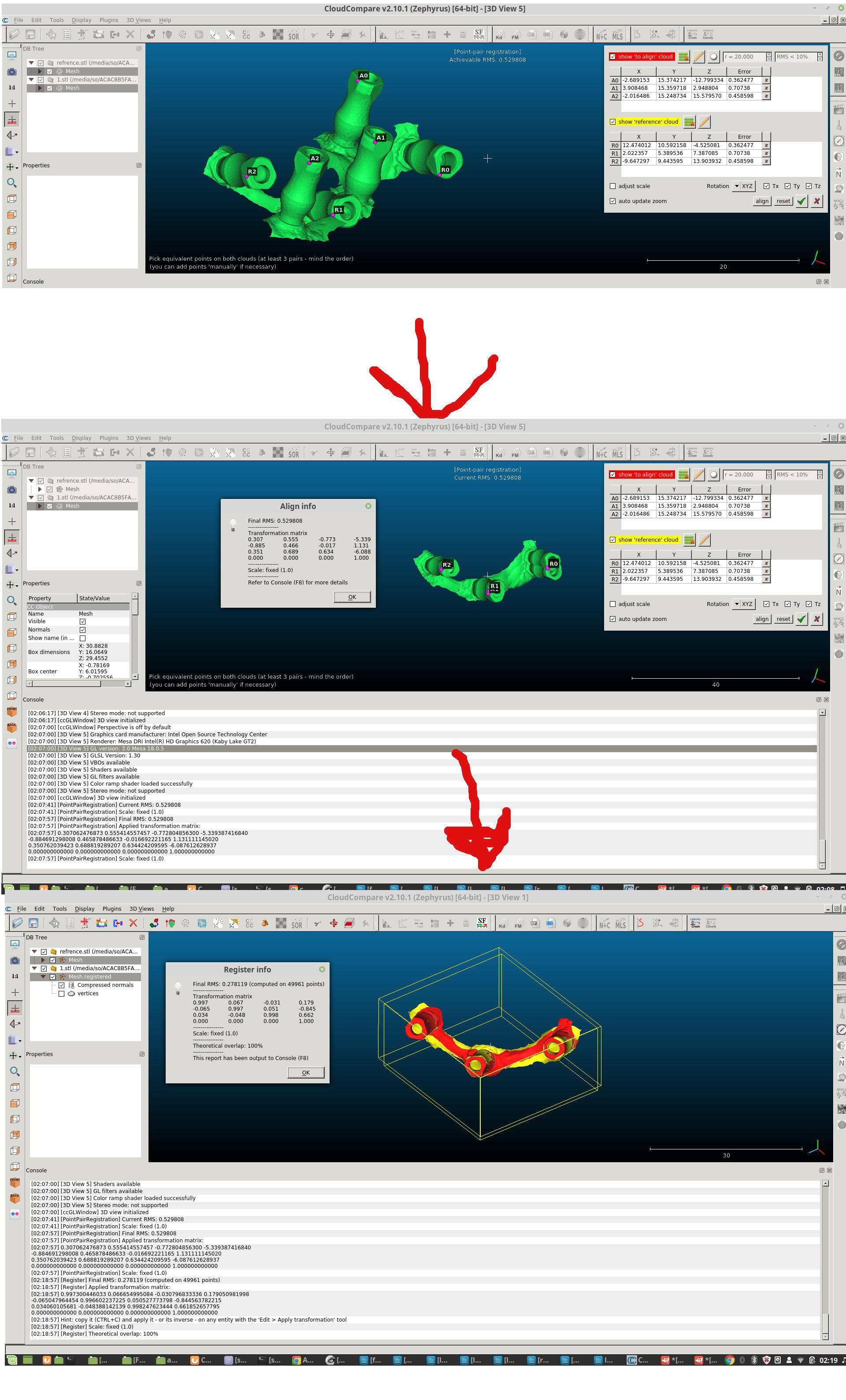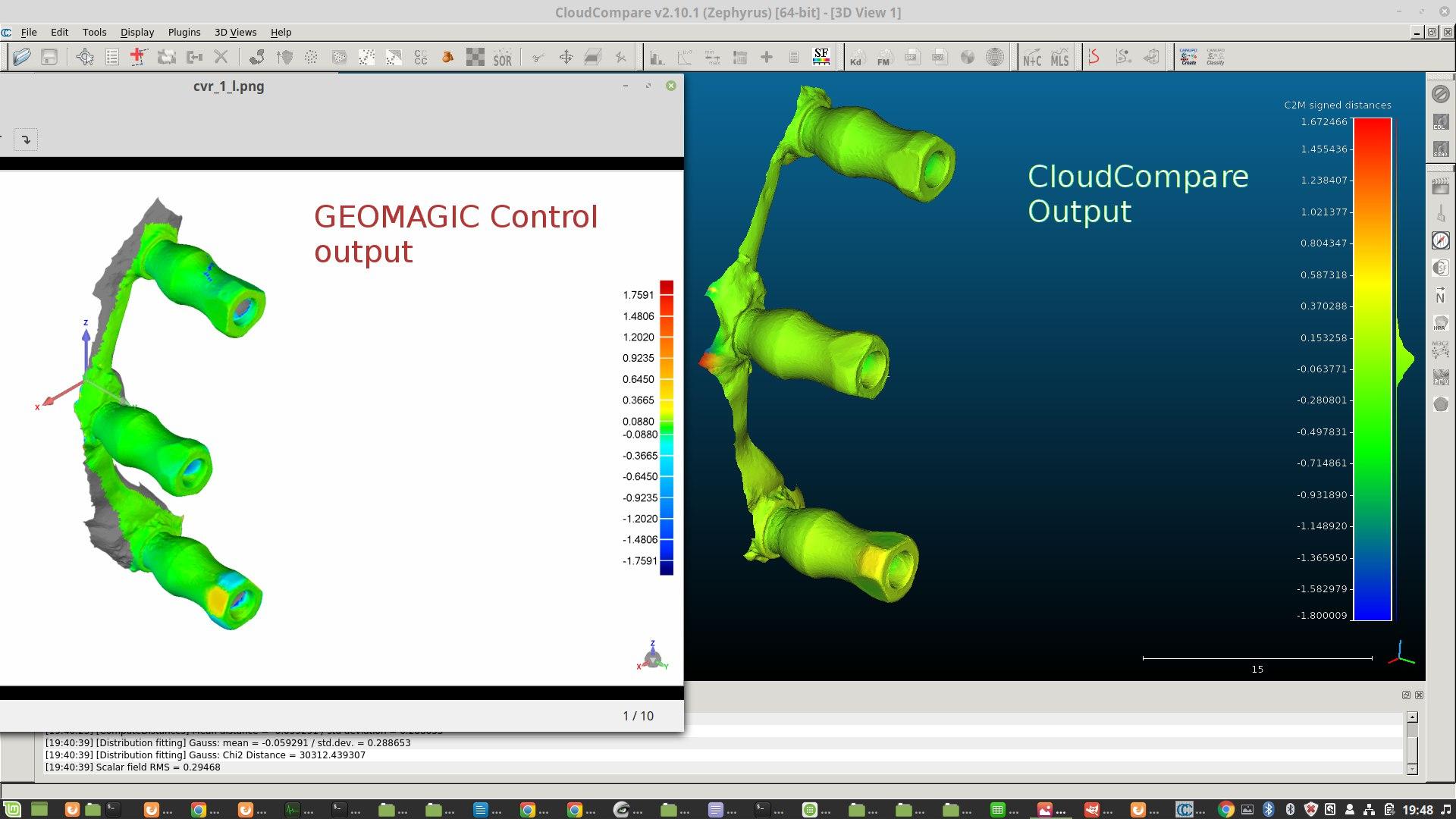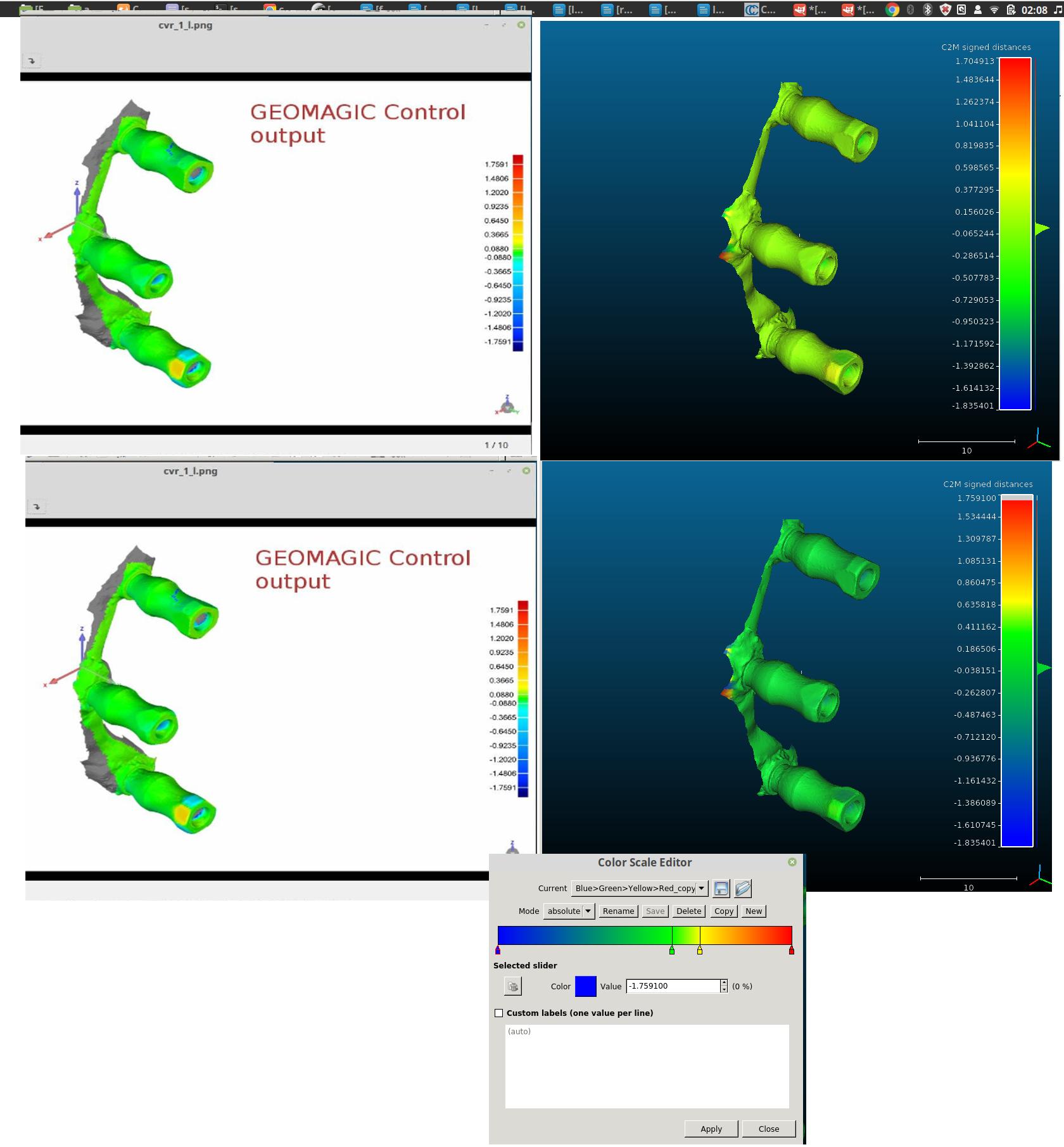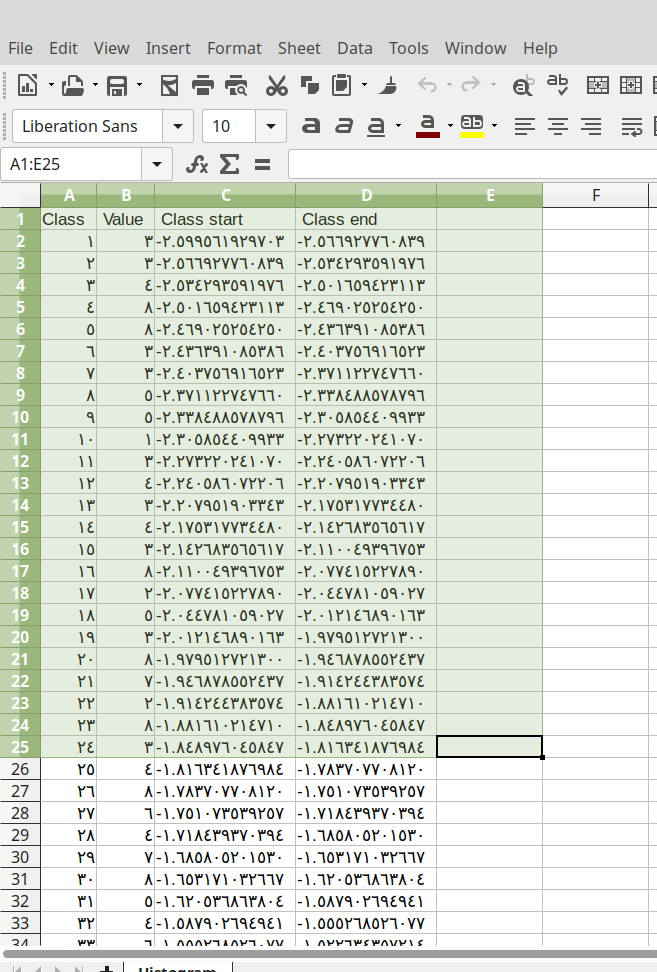I need to compare two STL (Dental model Scanned) files and find the deviation between their points, SO this two STL files have different boundary, so i already used the GEOMAGIC Control software for comparing STL files.
I found these two like:
Are there any open source alternatives for geomagic?
useful for finding free alternative software for Geomagic, So i installed the Cloudcompare in my Linux OS, and aligned two stl file and used the compute cloud/mesh distance icon and get this output picture of stl which shown geomagic output above:
So in Cloudcompare the Auto fit Aligning method don't work correctly and based of the user advises said which almost don't working correctly;
Sadly it's still very buggy and not well documented so you're likely to lose more time by using this method (even if it's 'automatic') than directly using one of the above. Maybe in the future if someone dares to dig in the code and fix it...
So i must Align the two model by selecting at least for point in reference model and the target model, so i want dose by using this mechanism (manually give some reference point to align process) give the output acceptable in compare with Geomagic control best Auto fit mechanism for aligning?
It would be very useful to have more knowledge about this kind of aligning (manual selecting some reference point) with Auto fit aligning method because this works are for one academical research. for example i show the parameters for the manual aligning parameter in Cloudcompare Software and using finally using Cloud registration:
as you can see the model finally has been setting aligned. in the cloud compare site about Cloud Registration method said:
Automatic registration Fine registration with ICP For now, the only automatic method to very finely register two entities is the well-known Iterative Closest Point (ICP) algorithm. See the Fine registration (ICP) section.
So i have already used the Geomagic Control for finding variance result vs couldcompare here:
So dose this photo confirm the acceptable sameness of this two methods used for aligning used for variance Calculations?
Update:
Based of Dear Daniel suggestion i updated the result by calibrating the color of the result and the output shown below:
So does it means here we have some color changed in the deviation determined calculated by using CloudCompare Software with using Cloud Registration option with suggested Final Overlap 80% instead of 100%, but i think i must go through the those data outputs comparing with each others,am i right?
As some additional request,If possible, could you possibly explain the the Excel column meaning of the output data of this deviation result made by Cloudcompare, Shown below?
Thanks a lot.