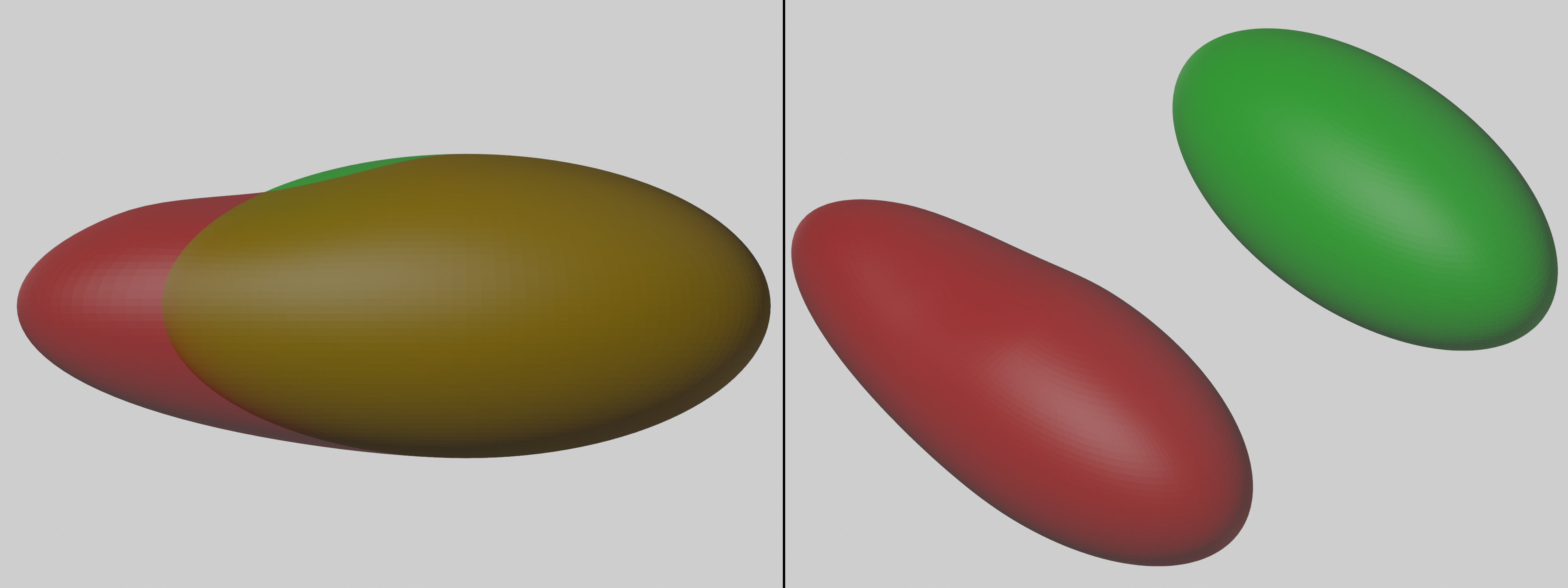I'm somewhat new to CAD and don't exactly know what terms to look for. So far every model I've seen or made is essentially built from straight lines and circle segments or other "primitive" shapes. What I want to know is, what the approach for something more complicated is while still following constraints and and relationships to other things of the model, for example the shape of an aerodynamic car door or something that looks somewhat sculpted.
As a quick example I've made a simple model in blender. The red object is a stretched sphere with some deformation. The green one is just the stretched sphere with no other edits for comparison.
In blender this is easy since you can just edit the polygons themselves. The big drawback is of course that this process is not non-destructive. If I wanted to change the resolution of the individual polygons later, I'd have to start over.
So my question in short is what method would be used here in a CAD software? Personally I'm using Solid Edge but I'm guessing different programs behave similarly. Perhaps you can use bezier curves to define the shape? Or something else?