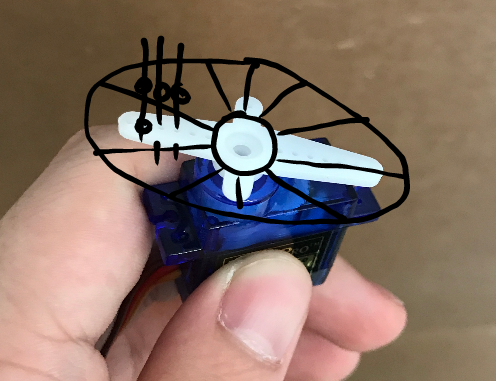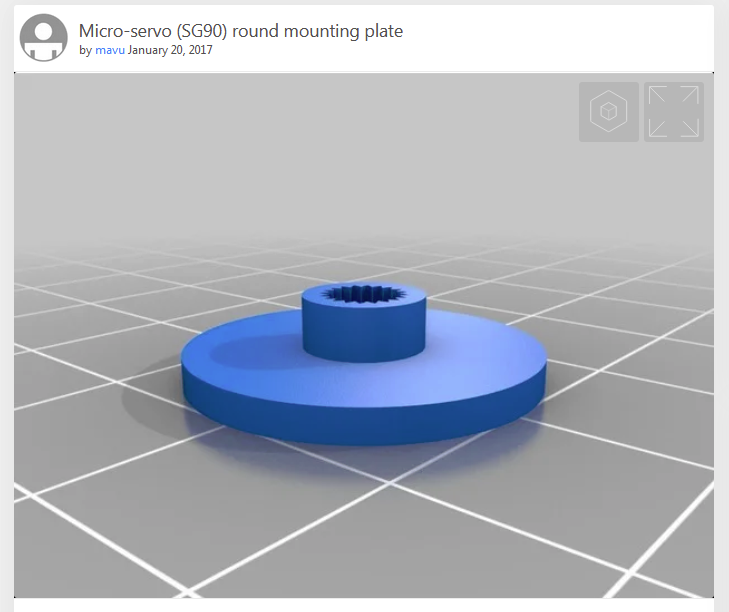I've very recently got into prototyping as I'm working on a project that I intend on making as simple as possible through conventional methods, just to learn general best practices. I have an SG90 servo motor that comes with arms that snap onto the motor, but I was hoping to replace these arms with a custom 3d-printed gear. I am close to getting the part modeled in Solidworks, but I'm lost as to how to connect it to this motor. Should I include the arm and attach a gear through pins as in example 1 or should I simply model a part that connects directly to the rotating piece, as example 2? My reservations with the first one is, I don't think I can find a stable enough rod to thread those small holes. My problem with the second though is that I don't know if I can 3d print a part that exactly to fit the shape of the shaft (which I can't seem to find online). Thanks and any help is appreciated!
1 Answer
In the 3D printing world, involving servos, you'll find most of the models are created with some form of bracket which is attached to one of the commonly included servo arms packaged with the servo. A search on Thingiverse for "SG90" results in plenty of models using this method, but... also includes one model that engages the shaft of the servo. It's a simple disk with a hole for the shaft and internal teeth. The notes in the posting to Thingiverse indicates that testing was required and for the OP, 95-96% scaling accomplished his objective.
Image courtesy Thingiverse linked site.
-
$\begingroup$ oh wow that helps tremendously actually, I was literally having trouble finding this exact thing. is it extendable in such a way that I could design my part around this model? I'm not sure about how to import an stl into a solidworks model that I can connect effectively $\endgroup$– DaneologCommented May 6, 2021 at 0:43
-
$\begingroup$ You need to use -convert to mesh body feature both on the graphic body that the STL will import as and in your solid model at the end of the history tree. Then you can use the combine feature to merge them. $\endgroup$ Commented May 6, 2021 at 6:07
-
$\begingroup$ J.R. Swift has a better understanding of SolidWorks than I do. You'll probably want to print one model to determine best scale in the same manner as the creator of the part. I'm glad this meets your expectations. If you find this is the answer, please click the accept and/or up button. $\endgroup$ Commented May 6, 2021 at 14:19
-
$\begingroup$ J.R. Swift has also provided an answer elsewhere that seems right up this alley: engineering.stackexchange.com/questions/43014/… $\endgroup$ Commented May 6, 2021 at 14:33