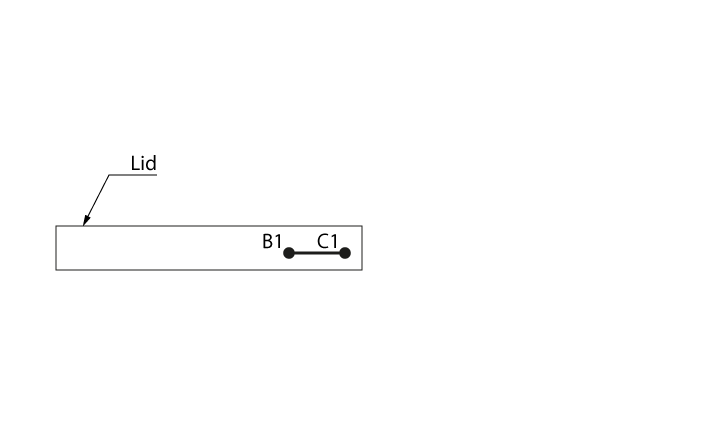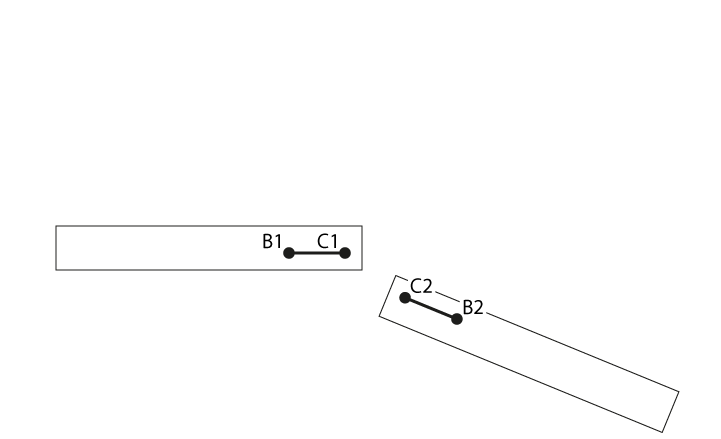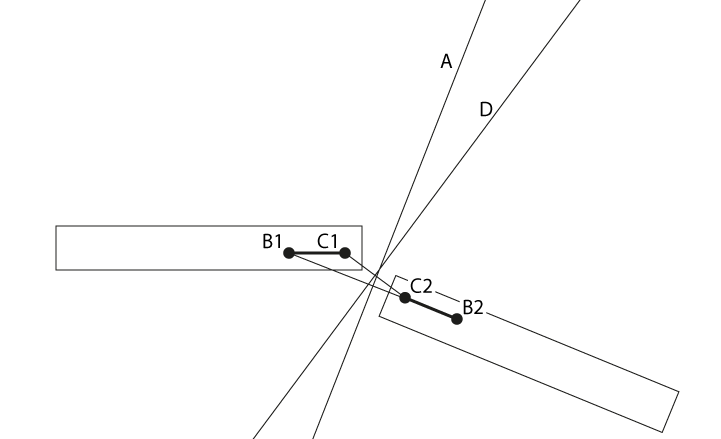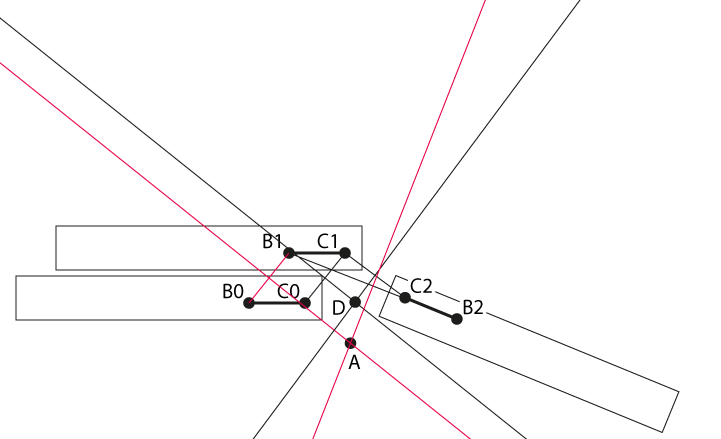I'm trying to design a jewellery box, with a mirror in the lid. When open, the lid should rest at an angle of about 135 degrees from original closed position.
I've been learning about 4 bar mechanisms, they sound appropriate (frame = box, coupler = lid) BUT in my case, the crank won't go through a full 360 degrees.
I've been using a simulator with crank=150, coupler=160, rocker=frame=225 but I need a way to model the start / finish positions to ensure everything lines up right.
Is there an app, or even a page full of math, covering the use of 4 bar mechanisms as a hinge? (I'm new to the mechanical engineering field, any help appreciated)
EDIT: The techniques of designing joint positions are apparently what I'm looking for. Mechanism synthesis (2- or 3-position synthesis) is the term to look for. It would seem I'm also going to need a full-blown CAD program, as compared to simple web-based apps I've been using