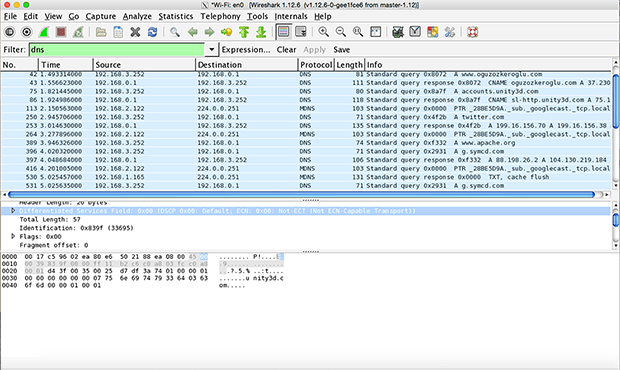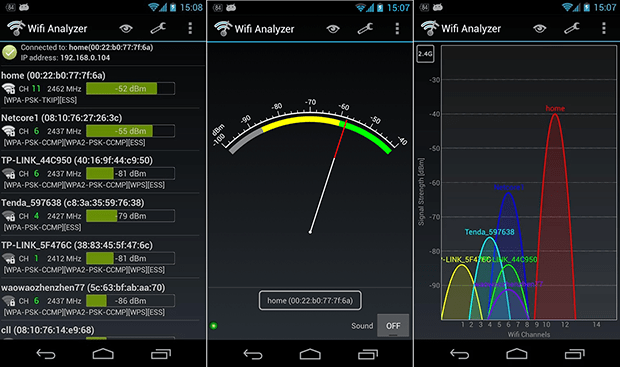Based on the post here are few things to look for and some publicly available open source tools.
First you might want to check the operating frequency, 2.4 GHz, 5GHz or both.
When you are setting up a wireless network it is important to know surrounding in your case for the bridge router. There are many obstacles that can attenuate the wireless signal. Some of these are furniture, walls, metal objects etc.
I use wireshark as my wifi analyzer. Tool is a can be overwhelming. This tool is mostly text based. Below is image of the tool
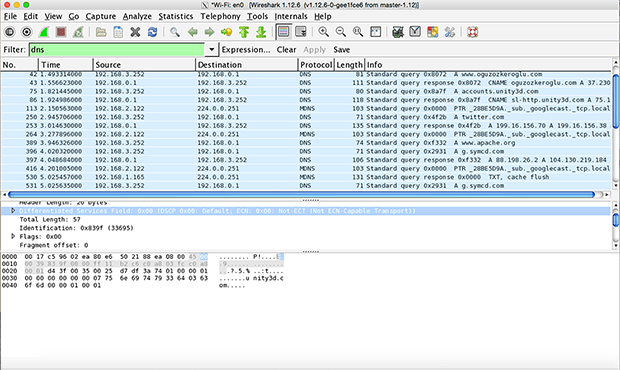
Another tool to take a look at is wifi analyzer.
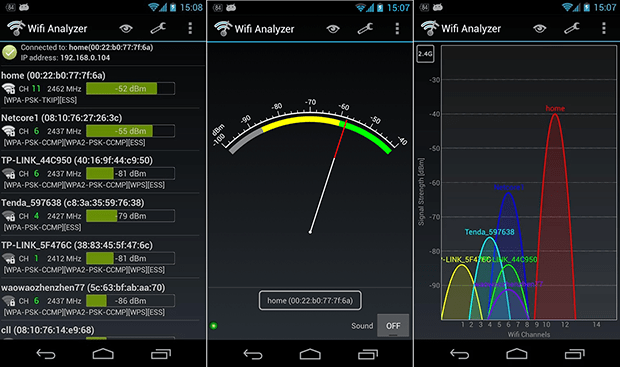
There are wifi analyzers for both iOS and Android. You might want do some research and find one that fits your needs.
Take a look at these and let us know if these were helpful.