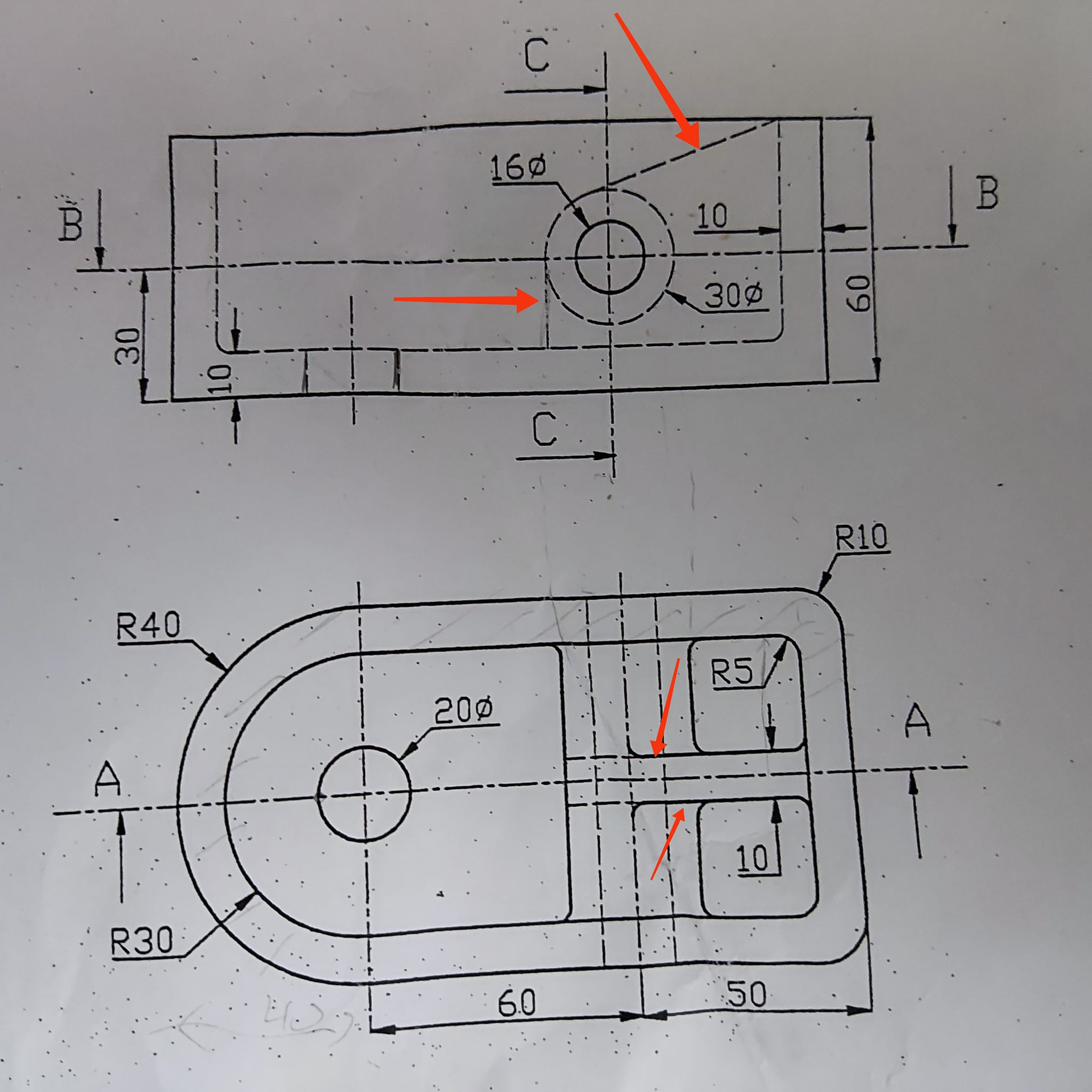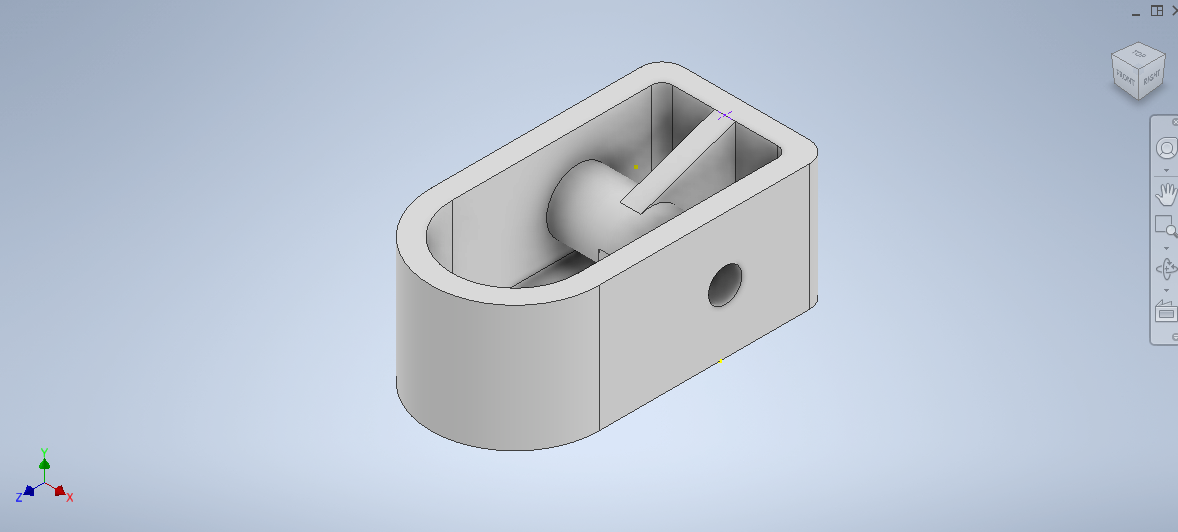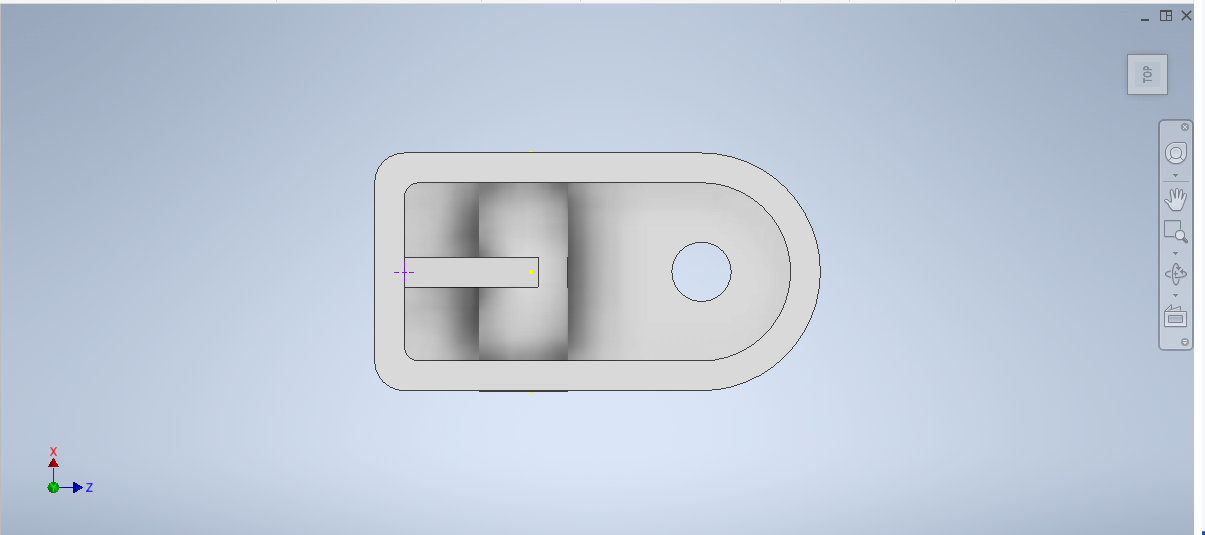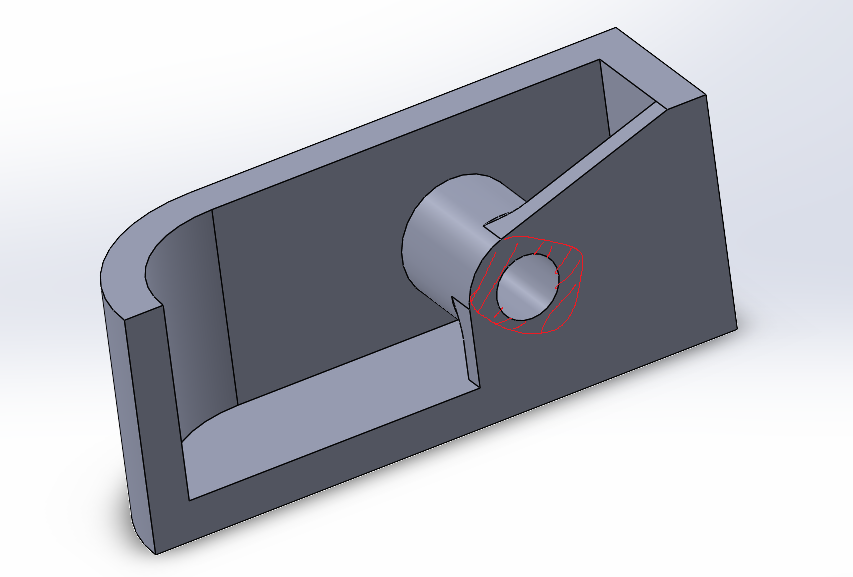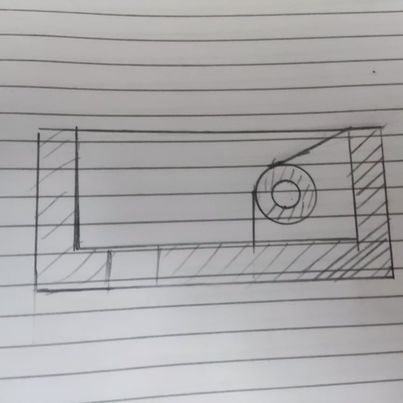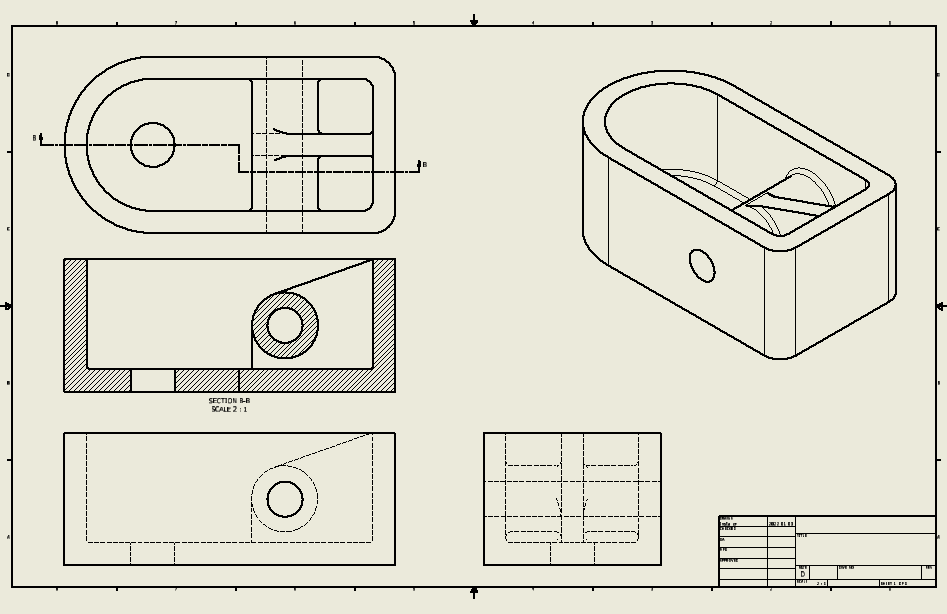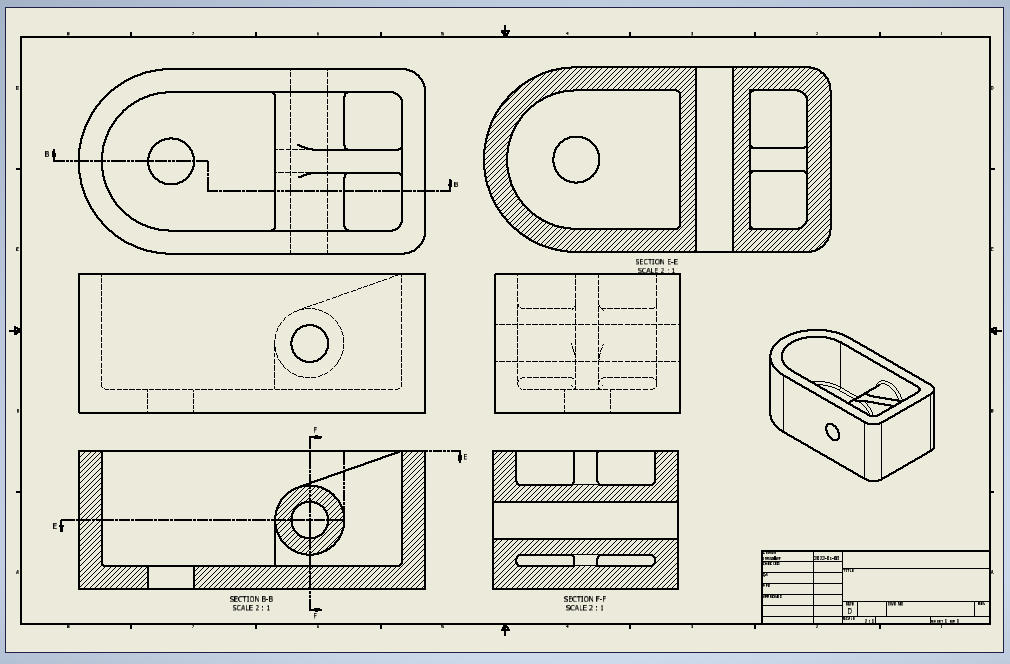So I used AutoDesk inventor and created this machine part for the purpose of exercise , But it is preferred to not to hatch ribs in my course so is there a way to make it look like image (5 and 6) ?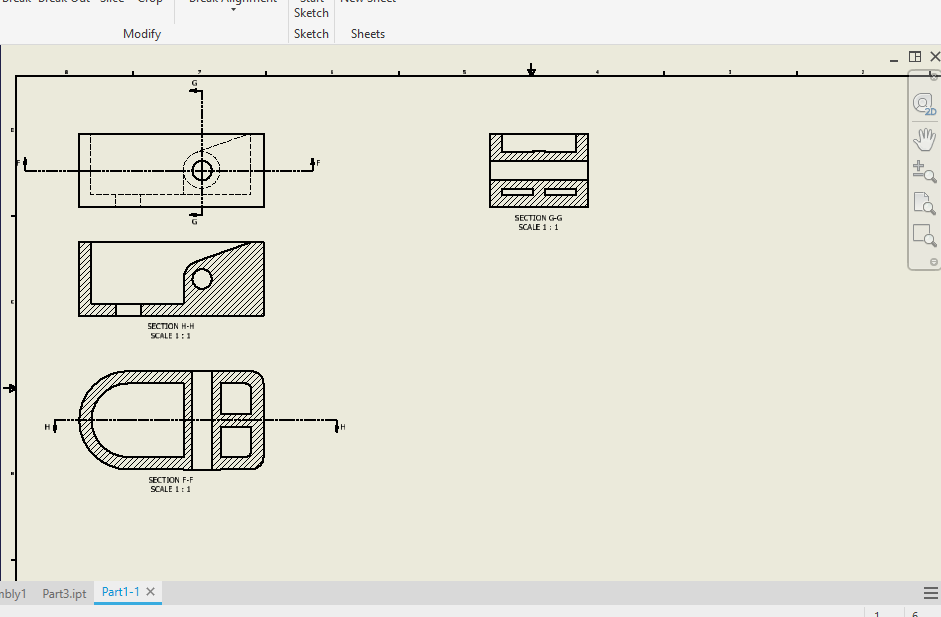
-
2$\begingroup$ You have asked six questions on this site and not accepted answers to any of them. Can you address this? Either accept the best answer or edit your question to improve it to attract better answers. $\endgroup$– TransistorCommented Jan 1, 2022 at 16:26
-
$\begingroup$ Ok they are on different topics about the same question also I'm new my bad $\endgroup$– Youssef MohamedCommented Jan 1, 2022 at 17:05
-
1$\begingroup$ The Tour is worth spending a few minutes of your time. $\endgroup$– TransistorCommented Jan 1, 2022 at 17:10
-
$\begingroup$ I am afriad I am not familiar with Inventor enough to be of help. However, in Solidworks is pretty simple, just check the following video. You are bound to find similar videos for Inventor. $\endgroup$– NMechCommented Jan 1, 2022 at 18:25
-
$\begingroup$ The "original" view is not a cross-section. $\endgroup$– Jonathan R SwiftCommented Jan 1, 2022 at 21:52
2 Answers
This is the jog that John Holtz referred to I believe. I did the following in Inventor LT.
What I noticed and not sure if there is an option for this is the vertical line in the bottom plate where the section line jogs. Personally I do not believe there should be a line here as there is no change in material type or dimensions at the jog, but I am not an expert in the field.
UPDATE
The above was done in Inventor. I had to jog the section line in order to get the geometry. I then had to add a "sketch" to the drawing. This is where I clicked on individual lines and turned their visibility off (section jog lines). I also had to turn off the automatic hatch in Section F-F.
I then drew in the boundary lines for the rib. I then projected the required section lines into the sketch. Once all the lines were in place I did a manual hatch of the area.
I did a similar thing for section E-E. I had to project the right side line work and manually hatch. The hatch scale did not match so I had to adjust the hatch scale so it would match.
Your hand sketch of the cross section AA (from original drawing) or HH (Inventor drawing) is technically wrong. The cross section is taken through the rib, but the rib is not hatched. However, the hand sketch is somewhat common to ignore the hatching in the rib. I doubt apps have the intelligence to ignore accurate cuts and show "common" techniques.
To get the cross section shown in the hand sketch, the section "line" needs to have jog around the rib. It would be in the centerline on the left side, then jog to be outside the rib for the right side of the part.
-
$\begingroup$ Check NMech's comment above some software like Solidworks have capabilities like this, Also the video he linked explains why you would need such a feature and why it's not considered wrong , technically I can change the section but i wanted to know if there was a better way to do it $\endgroup$ Commented Jan 1, 2022 at 20:43
-
$\begingroup$ @Youssef, I had a look at that video and I think the result of omitting the ribs from the cross-section view would cause far more confusion than the proper view with hidden lines turned on. The resultant cross-section view is false. It is not what would be seen if a cross-section cut was made in the part. $\endgroup$ Commented Jan 1, 2022 at 21:13
-
$\begingroup$ @transistor BS 8888 & BS ISO 128-44 states that ribs should not be hatched. $\endgroup$– NMechCommented Jan 1, 2022 at 21:54