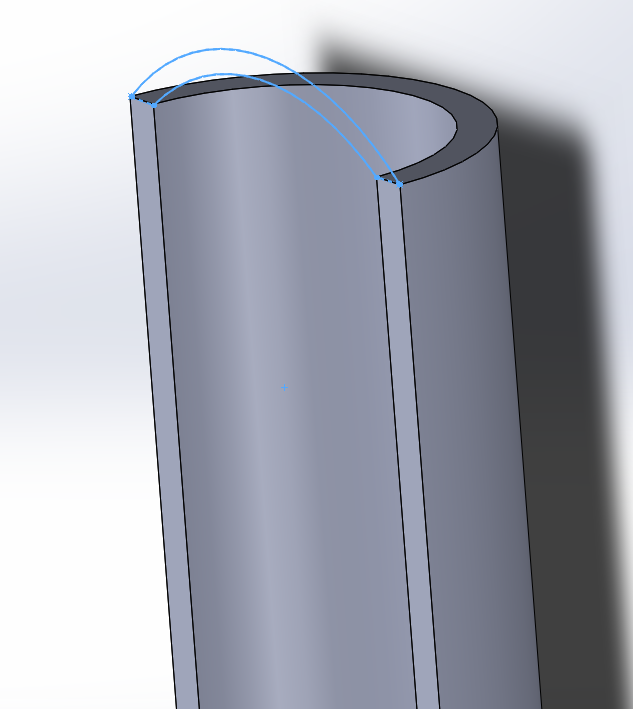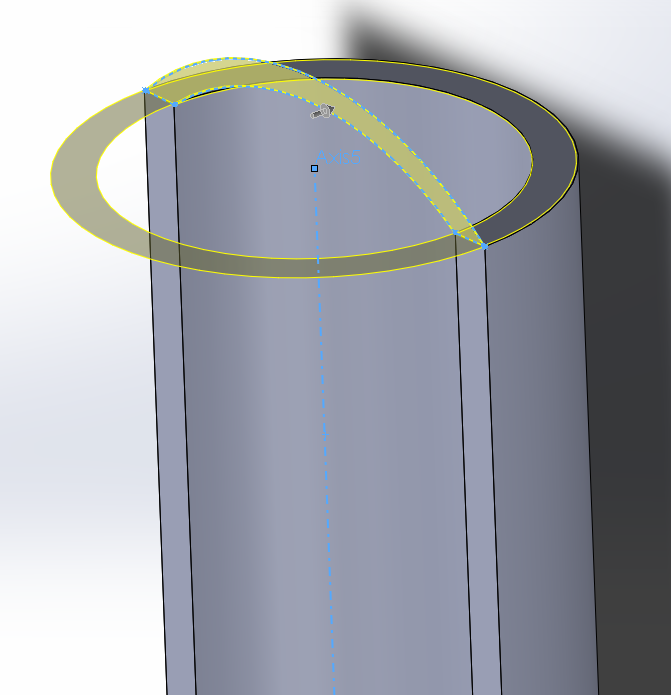I have a half cylinder shape, and another half cylinder sketch perpendicular to that first cylinder. I wish to create a "half-dome" between these two surfaces (picture what should look like almost a pill sliced in half, but hollow). Here is my current design:
I want to create the dome between the sketch pictured and the top face of the half-cylinder. I've tried using dome and loft, but am having trouble doing so. I tried using revolve, but I cannot seem to pick a good axis so that it does what I want.
I am new to using Solidworks, but I've used Inventor in a class before and a lot of the features seem fairly similar. Any help would be appreciated. Thanks!
Edit:
I tried adding a center axis to the cylinder and then revolving 180$^\circ$:
Clearly something isn't right; the error says the axis cannot intersect the drawing, but the shape of the revolve seems to be in the right spot. I created an axis on the back of the half-cylinder so it didn't intersect, and the revolve command called it a not acceptable axis.