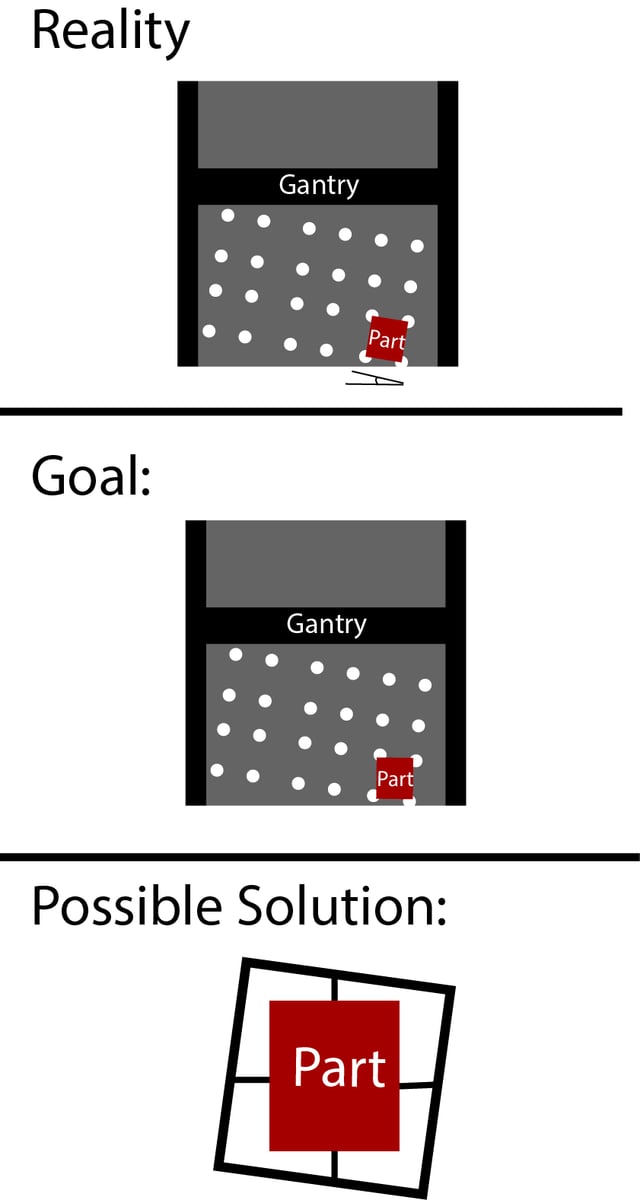I apologize for the vague title. I know my problem, but I am having problems describing it in concise words, which is making it difficult for me to google.
I am building a CNC machine that is similar to a pick and place machine. I used extruded aluminum for the rails, and I am certain that everything is squared up. I had a local machine shop create a plate that has a grid of holes, so that I can attach "parts" that can be used by the CNC machine. However, this grid of holes is not machined at the tolerance that I need (budget constraints). I need a system for making sure that the "parts" are square to the cnc frame. One of my ideas was to use leveling springs similar to how you adjust a the bed on a 3D printer to be square with the frame. However, I am unsure if this is the best idea, and I would like a second opinion.
It is important that the machine has a resolution of 200um (if you were to move in a straight line across the machine ~500mm all parts that should be on that line should not be more than 200um above or below it). I know that some solutions maybe more expensive than having the plate machined to lower tolerance, but if I were to mass produce this machine I would like a way to adjust the alignment of parts.
Thank you for taking the time to read and/or answer my question!