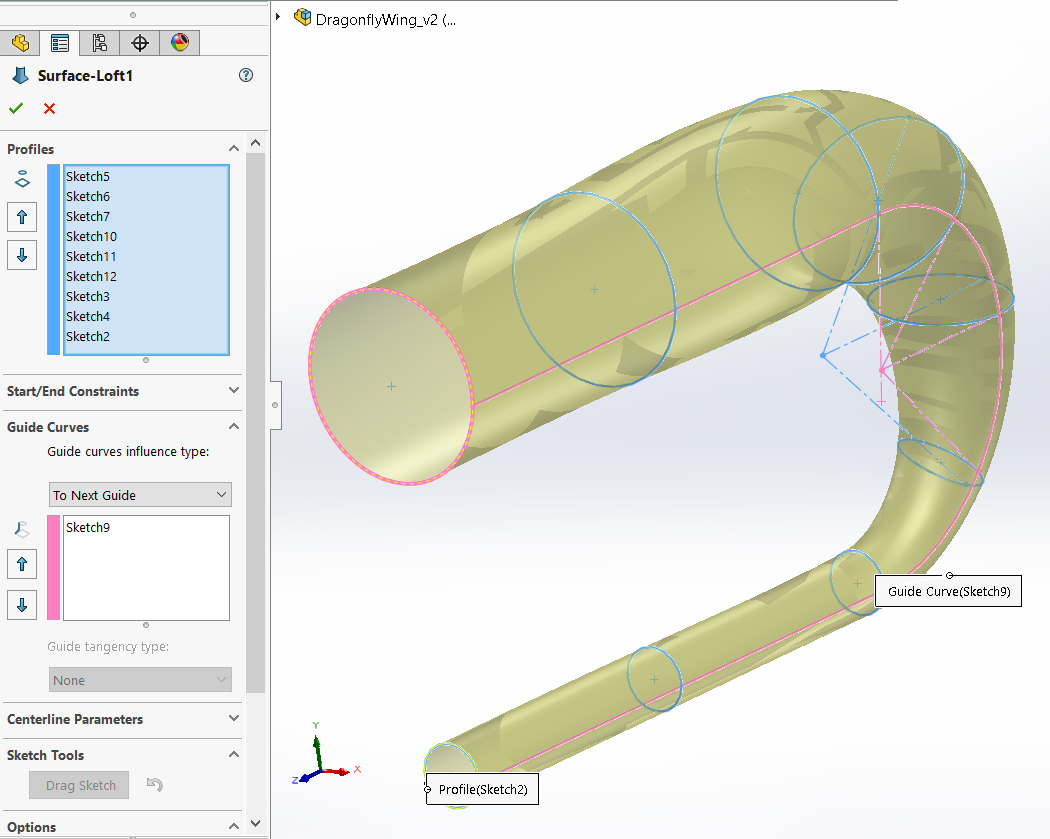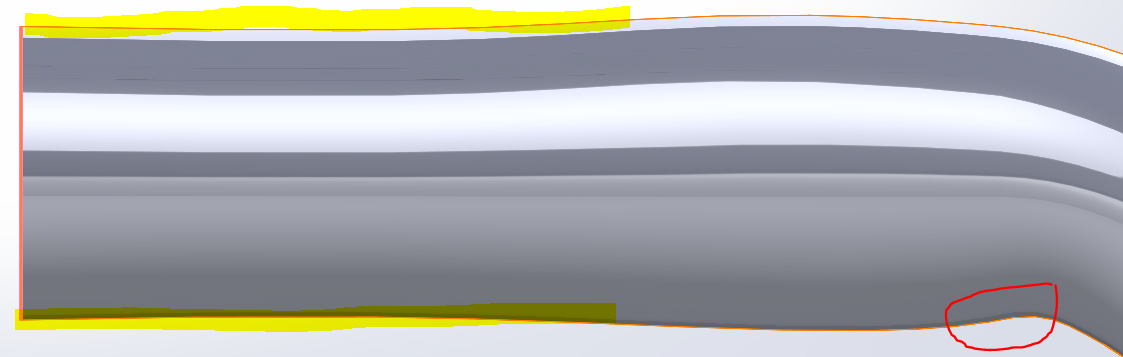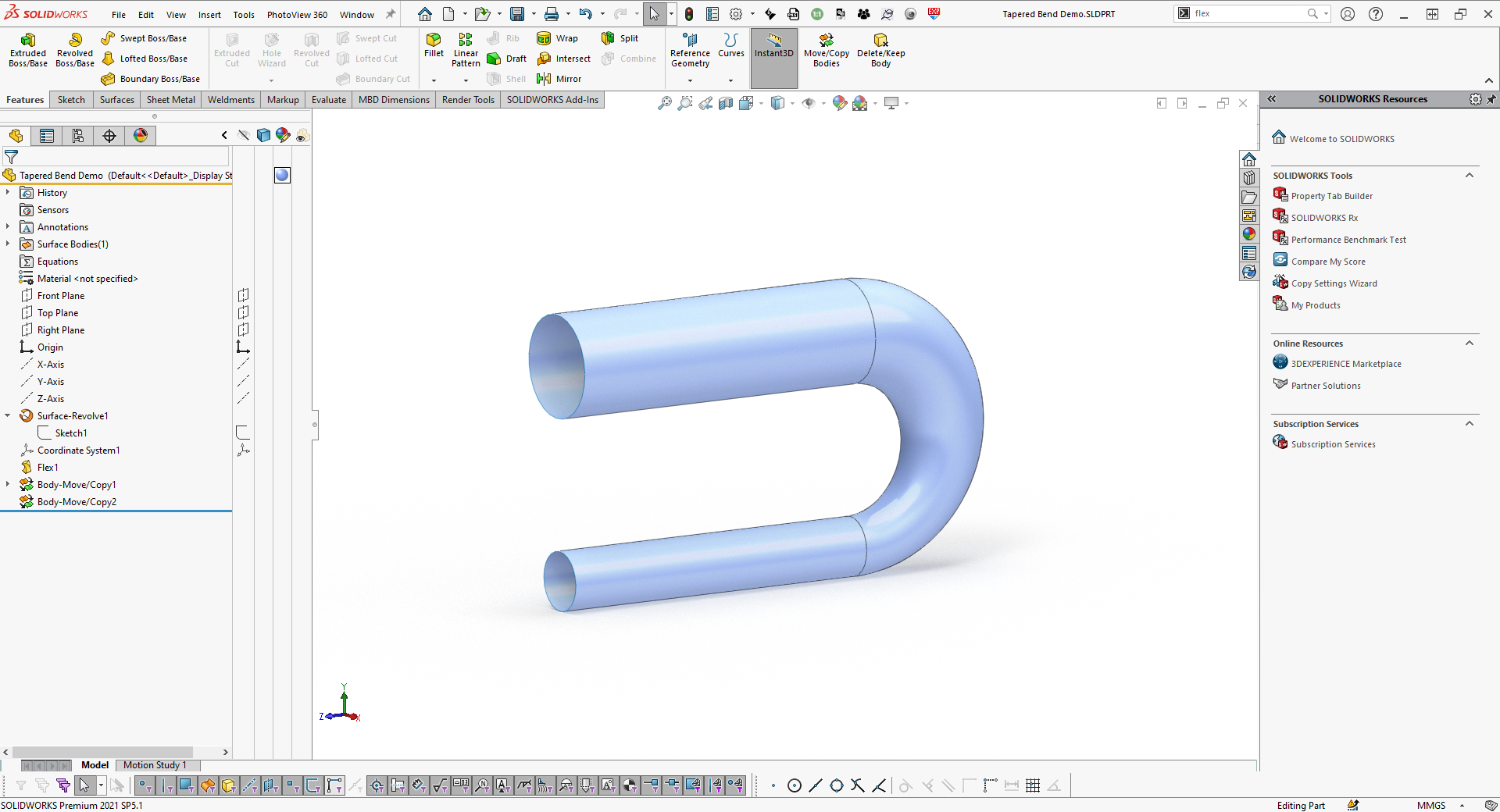I have been trying to make a surface loft of a pipe that goes around a U-turn and gradually changes diameter.
I was finally able to complete the surface loft, but something is off in the result. My profile and guide curves are shown below. As you can see, the profiles are gradually spaced circles coincident to the guide U-curve. It is hard to see in this image, but when I zoom in on the larger diameter pipe, you can see that it is no longer straight like the guide curve.
I've highlighted the portions with low curvature, and while this is a problem, there is a portion on the opposite side with very high curvature. How do I ensure this surface loft in the straight portions of the guide is also straight?
I'm using Solidworks v.22.