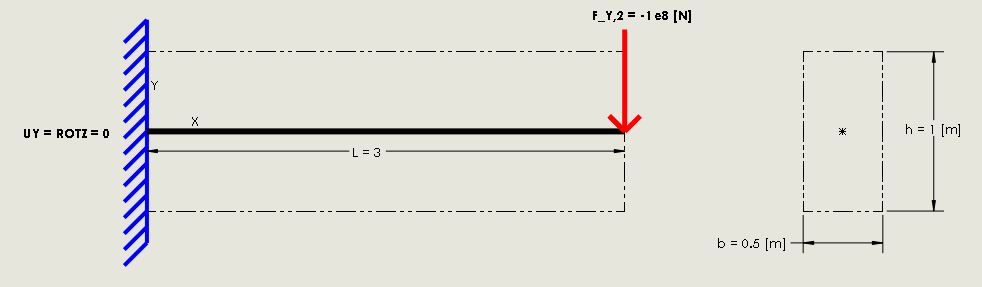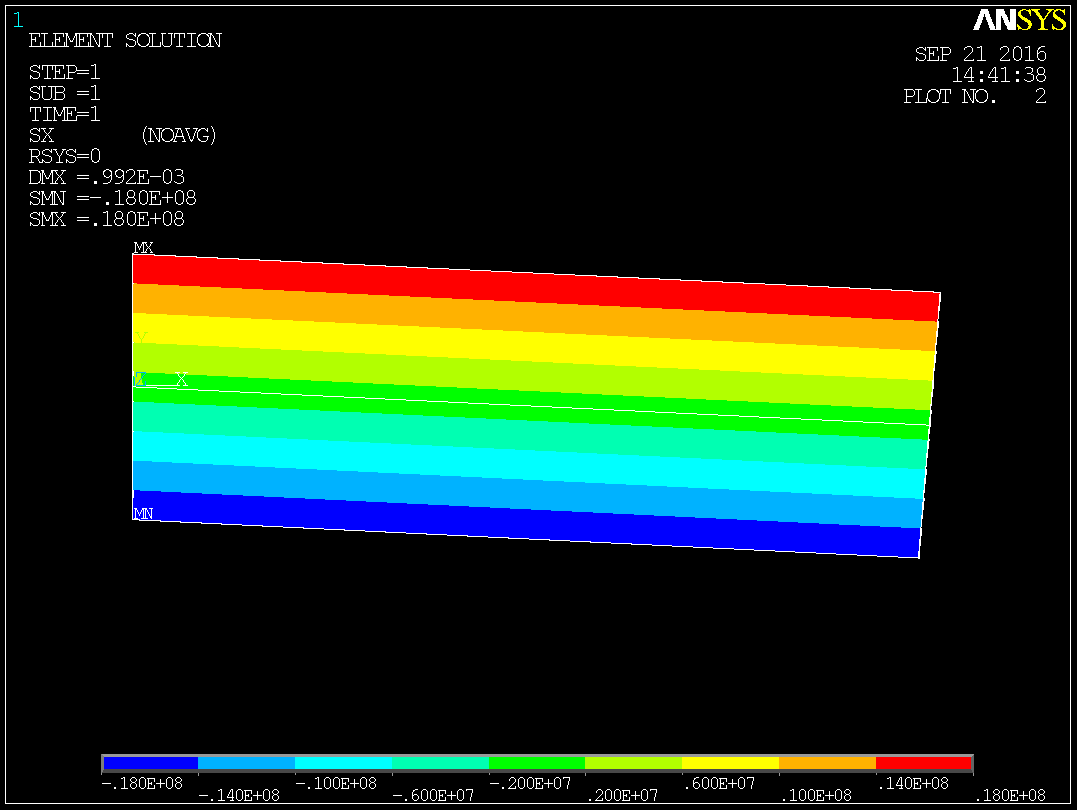In qualifying the results of a Finite Element (FE) beam model, I'm realizing that I dont understand FE beam elements as well as I should.
Is there a procedure to determine what order beam element is required?
Specifically, for the 2D tip-loaded cantilever beam shown below:
The analytical solution given by Euler-Bernoulli Beam Theory is used to qualify my FE results, where:
- $y(x) = -\frac{F}{6EI_{zz}}(3Lx^{2}-x^{3}) \; \rightarrow \; \therefore y(x=L) = -\frac{FL^{3}}{3EI_{zz}}$
- $\sigma_{xx} = \pm \frac{M(x)c}{I_{zz}}$
- $\tau_{xy} = \frac{F}{2I_{zz}}(\frac{h^{2}}{2I_{zz}}-y^{2}) \; \rightarrow \; \therefore \tau_{xy}(y) = \frac{3}{2}\frac{V}{A}$
I am testing Beam 188 elements in ANSYS using Linear (2 Node) and Quadratic (3 Node) beam elements. For both linear and quadratic elements, I increment the number of elements required until the FE model convergences with the analytical (Euler-Bernoulli) solution.
For the single element, linear Beam 188 solution:
- The maximum displacement is ~7% less than the analytic solution!
- The maximum bending stress is 50% less than the analytic solution!
I thought that the stiffness matrix for a linear beam element was formulated from the differential beam equations, making it an exact solution for a beam subjected to point loads. As I understand it, higher order elements are required for distributed loading,curved beams, etc.
I understand the stress gradient cannot be captured without additional elements, but is it possible to calculate stress along the beam from the beam equations and interpolated (shape function) values? Still, are the nodal displacements accurate for a single element?
Are linear beam element solutions ever exact and when are they used in practice?